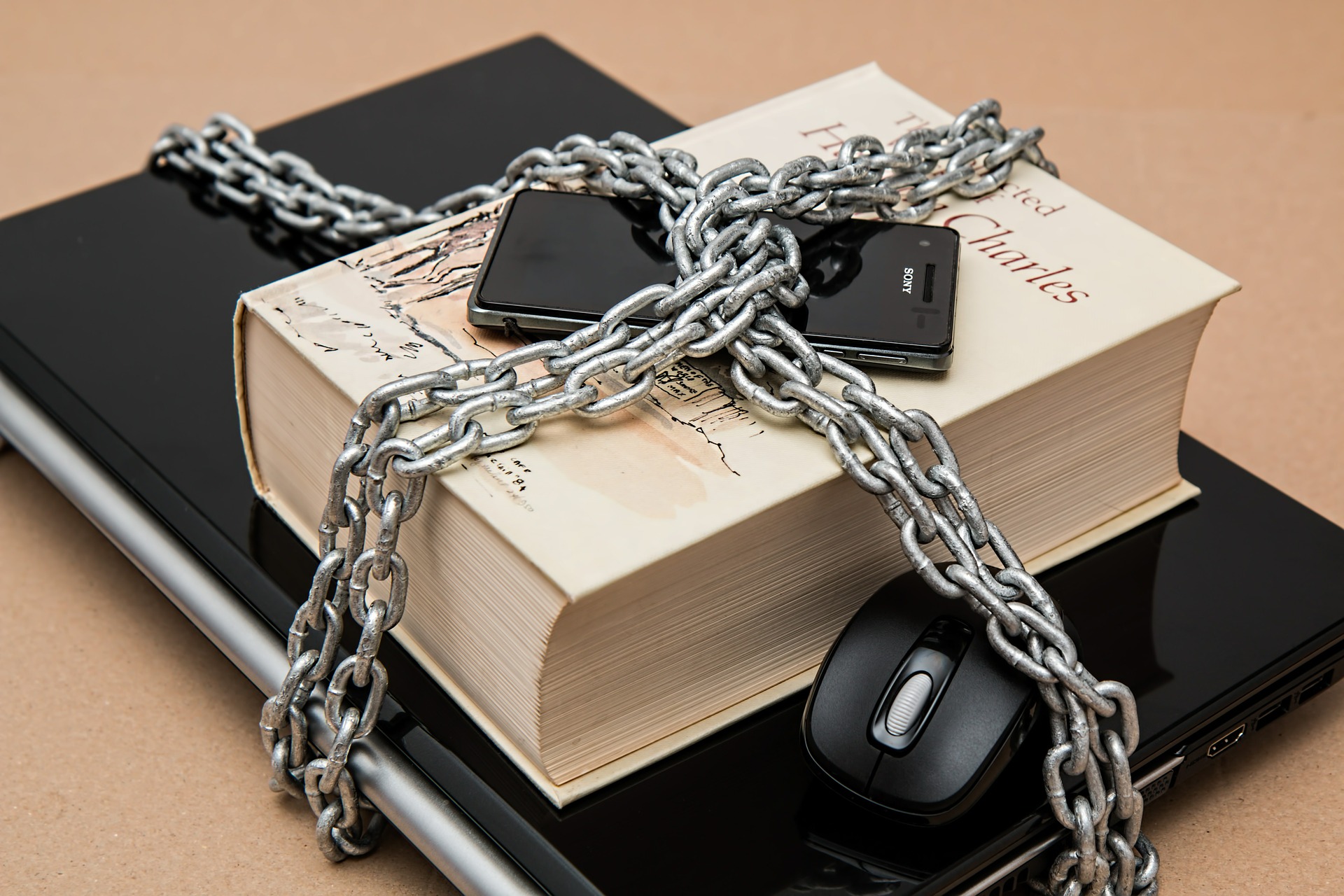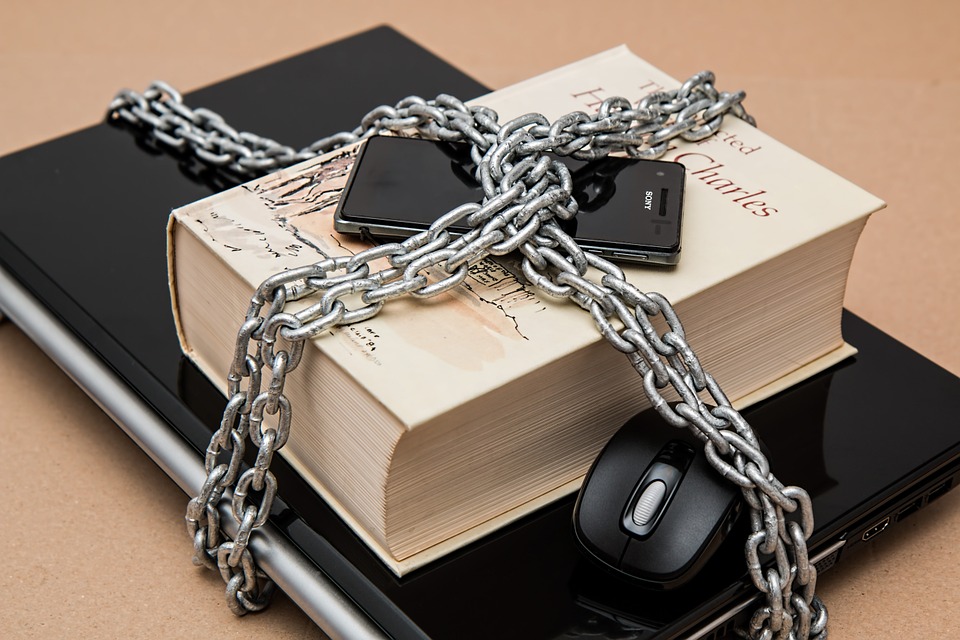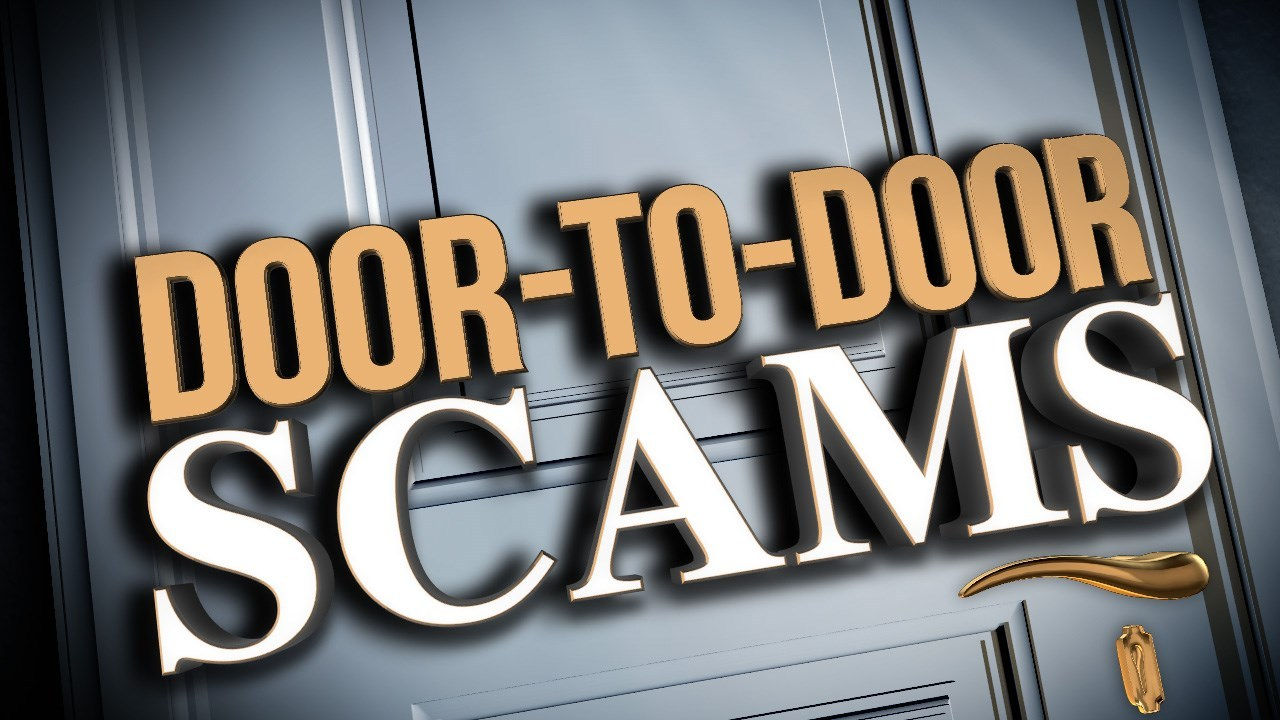Every day, you use many apps on your smartphone. From shopping online and Facebook to banking and games, your phone is an important part of your life.This is why a mobile security app would make a great addition to your repertoire of apps. You especially want to keep your phone secure when accessing your home security or business security app. The last thing you want is for a hacker tapping your phone to gain access to your security system.
But first, here’s something for you to keep in mind:
Security system mobile apps, particularly those provided by a reputable security system provider, are secure in themselves. Breaches don’t typically happen via the app itself but through a doorway opened by an insecurity in the mobile device.
To avoid these insecurities, it’s important to keep your software up-to-date to close any doorways that hackers can walk through. You also want to use a security app to lock down your phone even more. Android devices, especially, need to have added security.
Top Mobile Security Apps
Some of the top mobile security apps include:
- Norton Mobile Security
- Avast Mobile Security for Android
- Kapersky Mobile Antivirus for Android
- McAfee Mobile Security
- Google Play Protect
These programs will help keep your device clean of viruses and other programs that give hackers access to your phone. Unfortunately, the signs that a hacker has tapped your phone can be very subtle, which is why it’s important to have a security app.
iPhone users: Make sure you update your phone to the most recent iOS version. Doing so will close security vulnerabilities.
Fact: Android phones are more likely to be hacked because Google Play apps aren’t held to the same standards as Apple App Store apps. Even so, Android apps that are in the Google Play store are safer than those that require you to alter your security settings in order to acquire. If an app is not available in the App store, make sure it is provided to you by a reputable company. If you know nothing about the company, avoid it.
VPN usage: Even iOS users will benefit from the use of a Virtual Private Network (VPN). You can connect one to your iPhone or iPad relatively easily. It’s even an option in your settings. Android users will also benefit from this because it hides your device’s IP address.
Signs That Your Mobile Device Is Tapped
Although the signs that your phone has been tapped can be subtle, there are ways for you to identify a possible breach. They are:
- Listen for unusual background noises when you’re on calls. Common noises associated with hacking are humming or static. If the phone makes static noises when you’re not on a call, there might be serious issues.
- Check your data usage on your phone bill. If the data use is higher than what you’re actually using, that means it’s likely you’ve been hacked.
- Listen for interference other than the radio interference your phone causes when you’re on a call. If the phone causes interference when it’s not in use, it’s possible someone is listening to you.
- Reboot regularly so you can check how the device is restarting. If there are issues during restart, that’s a sign of possible hacking.
Monitor Your Home Securely
When you know your phone is secure, you have the peace of mind that a hacker isn’t going to access important information about your security system. What’s more is that a hacker can’t obtain information about any aspect of your life when you’ve taken the proper measures to keep your device secure.
This means that you can use your security system mobile app and check your home while on vacation, at work, or when you’re having an evening out with friends or family.
Contact A Professional Rochester Security System Installer
At SPS Fire & Security, we take your safety seriously. In times when hackers are looking for every possible doorway to gain access to peoples’ lives, you need to know that your security monitoring app is secure. While the apps associated with our equipment are secure in themselves, the rest of that security lies in the integrity of your mobile device’s security.
To learn more about our systems, monitoring, and the mobile apps associated with these systems or to schedule an appointment, call us at 585-770-0348.